Closing Purchase Orders with Backordered Items
If your pharmacy is enrolled in the Back Ordering Program with McKesson Distribution, you may have open purchase orders with backordered items in the Orders tab of the Supplier Folder. If you want to clear the purchase order so that it no longer appears in the Orders tab, follow the steps below. These steps are similar to the process for manually reconciling a purchase order.
-
Select More > Supplier.
-
In the Supplier window, enter the code or name for your provincial McKesson distributor. Select OK.
-
Select the Orders tab.
-
Highlight the purchase order that has backordered items.
-
Select P.O.
-
Select Sort.
-
In the Custom Sort window, select Status Code from the first dropdown and deselect the Ascending checkbox. This will allow open items to appear at the top of the grid.
-
Select OK to close the Custom Sort window.
-
In the Products On Order section, review the reconciliation status of the items in the order. Highlight all items that have an “O” status.

Note: Items that have a status of “O” are open. A status of “C” means the item has already been reconciled.
-
Scroll to the right in the Products On Order section until you see the Rec Now column.
-
Enter a 0 in the Rec Now column for all items highlighted previously, if not already entered.
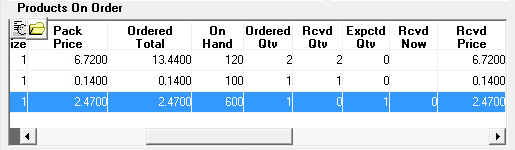
-
Select Actions > Reconcile.
-
A confirmation prompt appears to confirm reconciliation of the order. Select Yes.
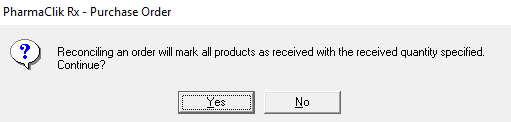
-
The purchase order closes, without receiving any backordered items.
How do I know if I’m enrolled in the Back Ordering Program?
If your pharmacy is enrolled in the Back Ordering program, the Back Ordering flag should be on in the McKesson Supplier Folder or when a purchase order is detailed in the Supplier Folder > Orders tab.
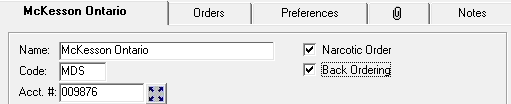
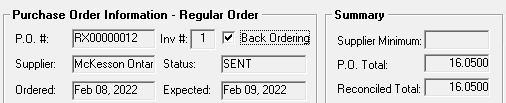
Alternatively, you can contact the PharmaClik Web Ordering Help Desk to inquire about the program:
-
Ontario: 1-888-737-7780
-
Atlantic Canada: 1-866-604-4595
-
Western Canada: 1-866-203-5233
How do I know if a purchase order has backordered items?
A purchase order with backordered items will not close until all items are received. When detailed, the order will have a combination of items with an open (O) and closed (C) reconciliation status. For more information on how to review these purchase orders, see Reviewing a Purchase Order for Backordered Items.
If I close the purchase order in PharmaClik Rx, will I still receive my backordered items?
Yes. The backordered items remain on the PharmaClik Web Ordering Back Order Management and will be sent to your pharmacy once they are available. The items will be identified as Invoice Exceptions on the Auto-Reconcile Exceptions Report once received. This means you do not need to reorder the backordered items after closing the purchase order.
Does this process affect items that were received previously in the purchase order?
No. Items that were received previously in the purchase order and had a status of closed, will not be affected when the purchase order is closed.